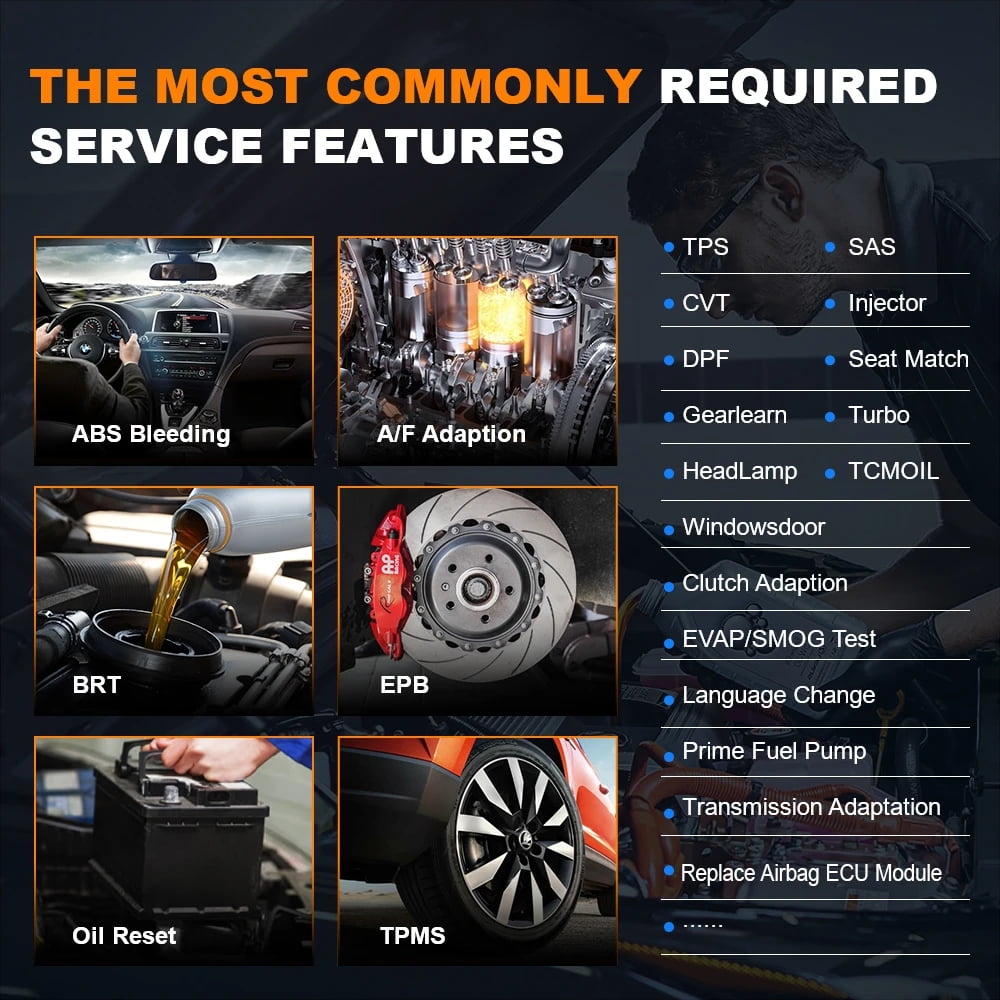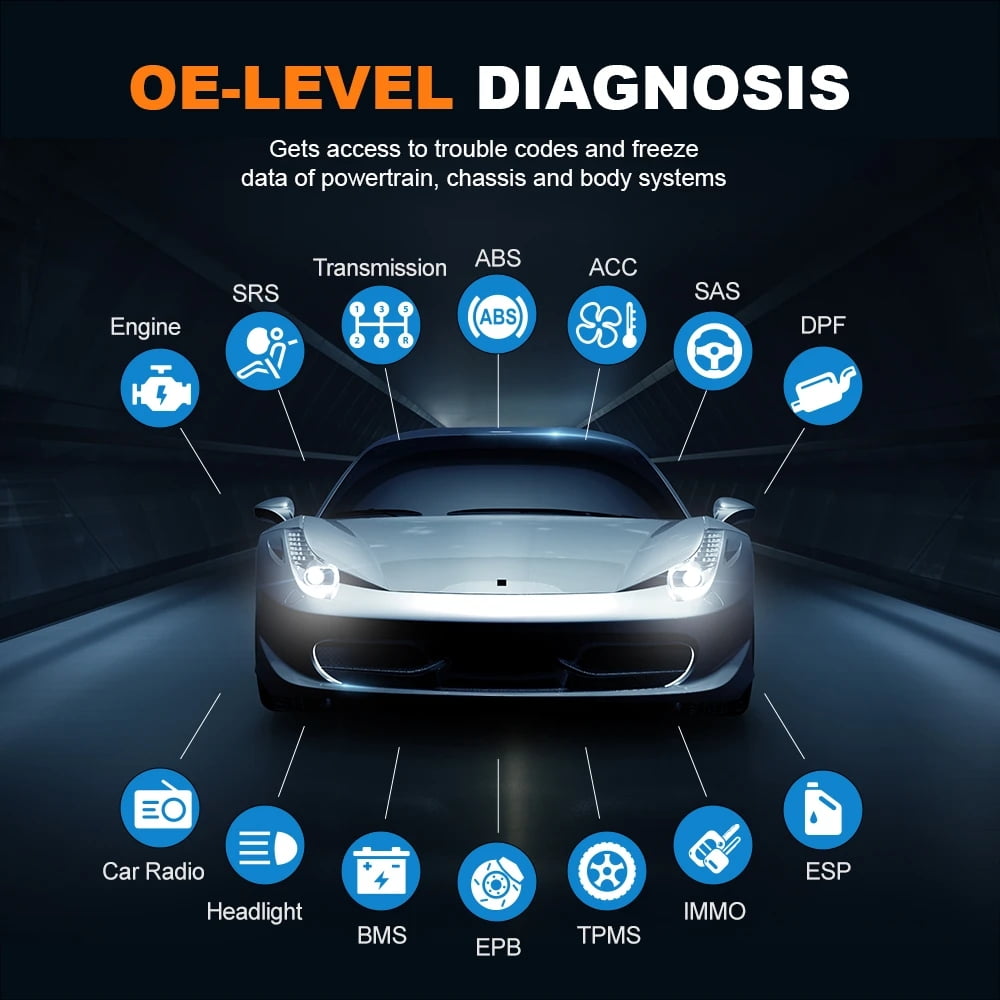FOXWELL Automotive Bi-Directional Diagnostic Scan Tool OBD2 Scanner All System Code Reader All Reset
🔥 FOXWELL OBDII Scanner is Upgraded Version of NT510 Elite OBDII Scanner!
FOXWELL OBD2 Scanner Code Reader is a newly developed diagnostic scanner with 5.5 inch TFT touch screen and Android 9.0 operating system that delivers OE-level diagnosis for different car brands and supports the most commonly required service and coding features. Through hardware and software upgrades, technical staff and enthusiasts can now approach problems with greater speed and accuracy.
🍒 Bi-Directional Active Test & ECU Coding:
ECU Coding :Advanced control module coding and adaptive capability to Perform offline ECU coding (fits for BMW E/F chassis).
Perform Bi-directional Control:Command the components to pinpoint faults, such as modulate the throttle, open/close windows, operate mirrors, Injector Buz Test, turn on interior & exterior lights, sound horn, test door lock actuators etc.🌹 NOTE:
1.ECU Coding fits for E&F-chassis of BMW; Other brands/models may not support ECU Coding, please check compatibility first.
2.You can choose ONE FREE car brand software,of course more can be added at any time at extra cost【$60-$80】.
3.If you need more brands, please purchase at FOXWELL official website.
📌 How to Purchase Additional Software?
1.Log in at FOXWELL website and go to your Menber Center.
2.Select Software Renewal Package and input serial number and model of your scanner.
3.Select the right software package and click 'Add to My Cart'.Then Click 'My Cart' to check your order.
4.Click 'Checkout' button to 'Submit Order' button for payment and purchase.
5.If you have finished shopping, please click 'OK' to go to the payment page.
6.Please login and download the purchased software after the payment.